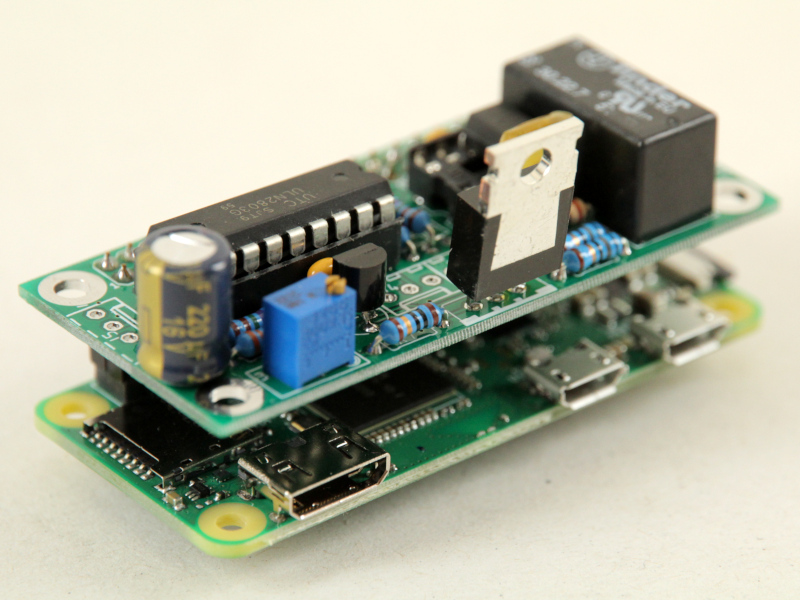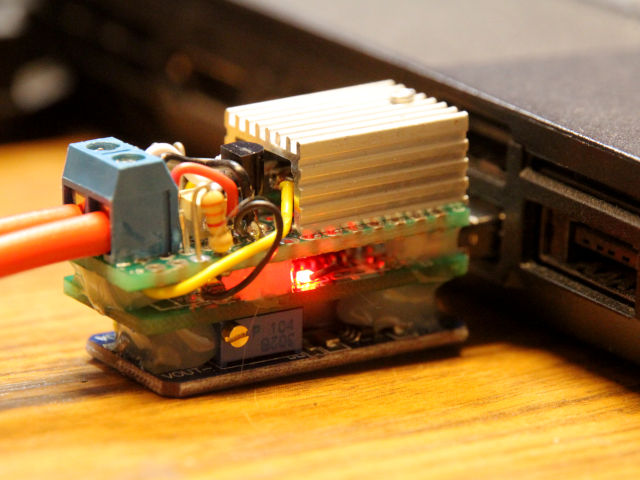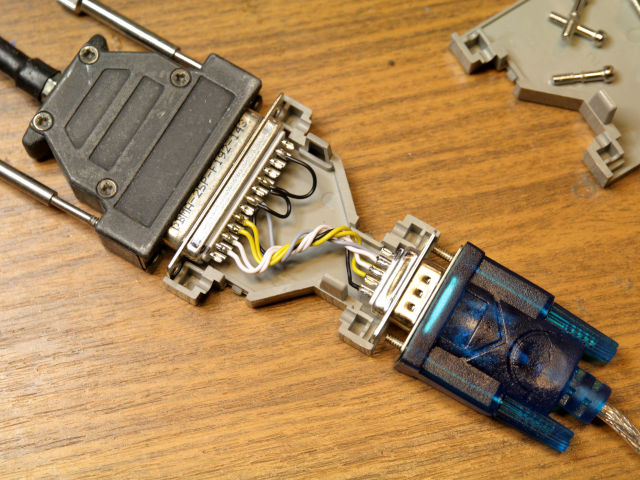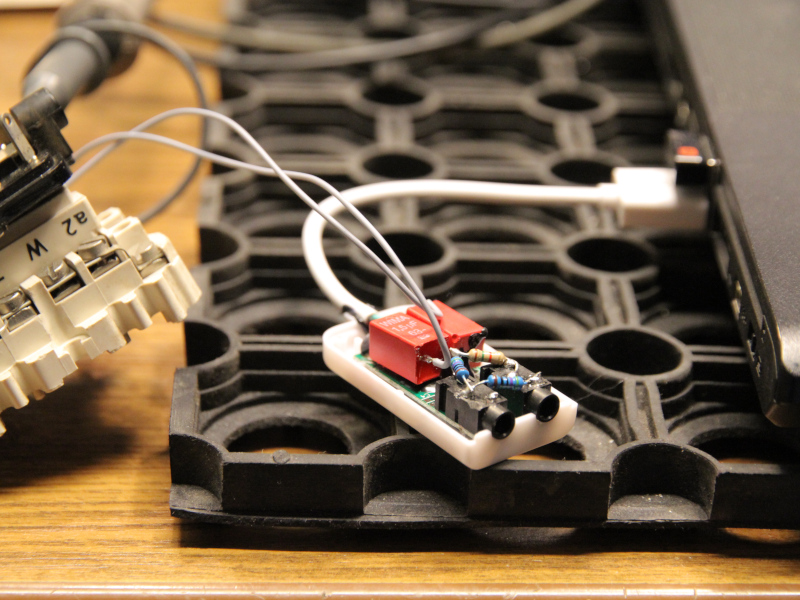piTelex
 - piTelex
- piTelex
Control a historic Telex device with a Raspberry Pi or PC in Python 3
The goal is to connect a historic telex device (teletype) with TW39 protocol on a current loop to a modern Windows/Linux-PC (over USB) or a Raspberry Pi (over GPIO) with minimal hardware.
Our ambition is also to support all telex features as AT/ST buttons and pulse dialing for handling the teletype like in the good old days.
Hardware
One part of the project is the hardware to adapt the current loop for TW39 to modern logic level ports. The 5V or 3.3V TTL lines can be connected directly to an USB-serial-adapter or the GPIO pins of a Raspberry Pi. 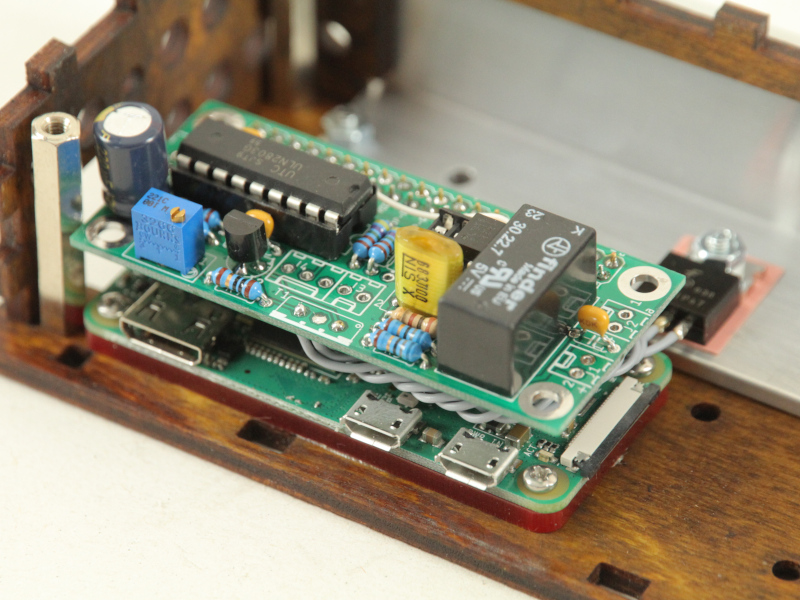
As side effect teletypes with V.10 interface (like TeKaDe FS200Z / FS220Z) can also be connected to a USB-to-RS232-adapter with a simple DIY adapter cable. The V.10 interface control lines are completely handled by the software (No FAG200 is needed).
Another playground is the ED1000 interface used by (more) modern teletypes (like Siemens T1000, T1200 or SEL Lo2000, Lo3000). It is based on frequency-shift-keying (FSK) and is handled by a USB sound card, a few passive components and a lot of software.
Software
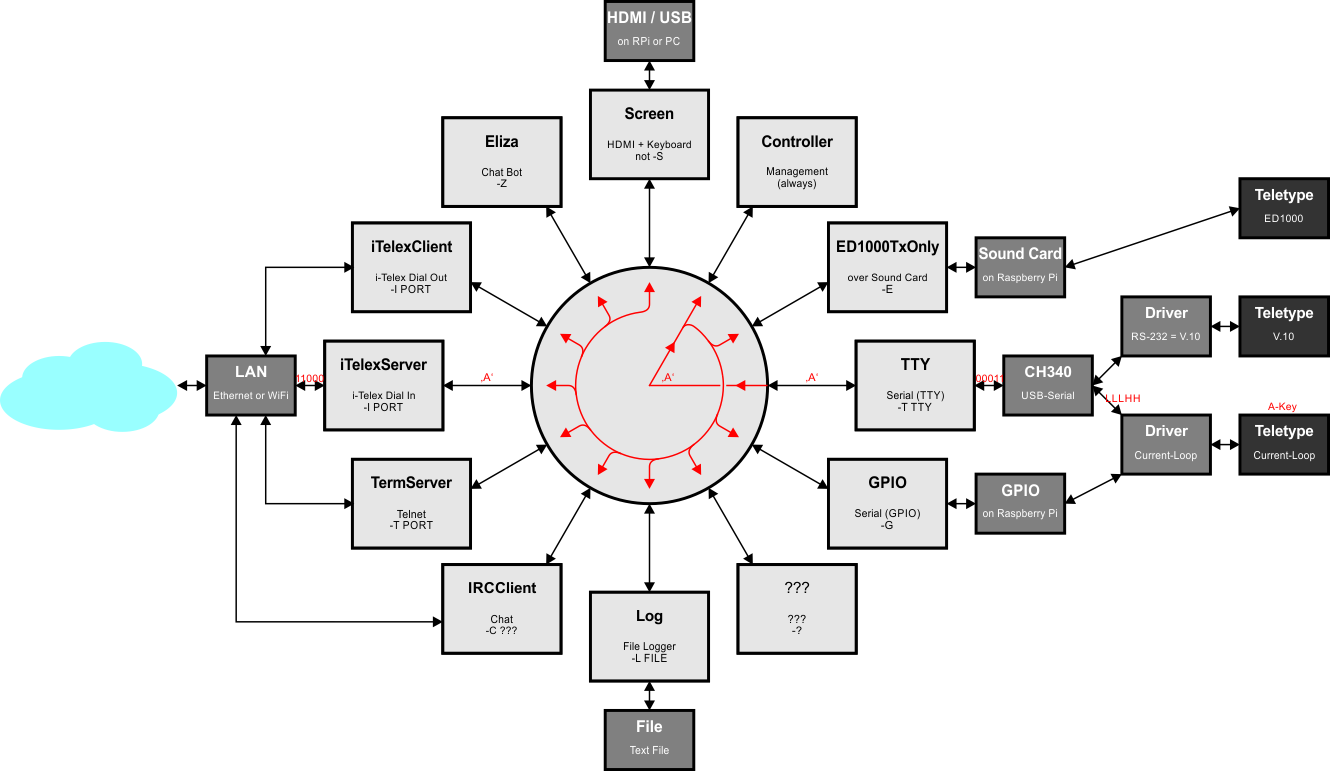
The other part is the Python software to send and receive the serial data (50 baud, 5 data-bits) and decode the “Baudot-Murray-Code” character set (also called “CCITT-2” or “ITA2”) to ASCII.
With the characters arrived in the PC / RPi the data can be routed to an internet services like i-Telex, Telnet, eMail, RSS or IRC. The teletype can also be (miss-) used as a steampunk printer or keyboard.
The software supports also a connection to another telex device in the i-Telex Network over TCP/IP.
Documentation
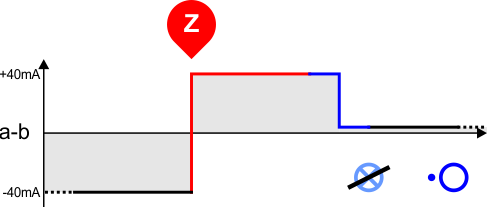
For building the hardware and implementing the software it was important to understand the protocols and timings. So, another objective was to pick up the pieces of information a bring it into an understandable form.